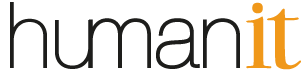The sad truth is, most of us have experienced a Homer Simpson moment when we realize we’ve mistakenly sent an email to the wrong person. It’s pretty much inevitable, really, when you consider email is the backbone of modern business communications, and the most popular digital medium in the world. 3.7 billion users send 269 billion emails every day—representing three times the global daily messaging traffic of Facebook, WhatsApp, and SMS combined.
Yikes…no wonder the odds of avoiding such mistakes aren’t in our favor.
Say someone glances up at an autocomplete email address, sees that it looks correct, and hits send…only to realize it was the wrong “Mike.” While that sinking “Doh!” feeling can be awkward and embarrassing, that’s usually the worst of it.
Unless you’re a legal professional; then you could be in for a whole new world of hurt. That’s because law firms routinely handle highly-sensitive information (e.g., financial data, medical records, insurance claims, personal details of clients, etc.) that is subject to strict compliance and regulatory requirements. Failure to protect such confidential data in your email communications can expose your law firm to severe financial penalties—and wreak havoc on your firm’s good reputation.
Why You Need Protection from Accidental Emailing
But your firm is careful so you’re not at risk, right? Think again; one of your employees may actually have sent dozens of messages to the same wrong recipient
In some cases such email data breaches are the result of targeted attacks (e.g., hacking, malware, phishing & spoofing) by cybercriminals. That’s no surprise, according to ABA Formal Opinion 483, “Lawyers’ Obligations After an Electronic Data Breach or Cyberattack:” “Data breaches and cyber threats involving or targeting lawyers and law firms are a major professional responsibility and liability threat facing the legal profession. As custodians of highly sensitive information, law firms are inviting targets for hackers.”
Accidental emailing may actually pose your most immediate threat. For example, autocomplete caches save time because recipients can be selected after typing just a few letters instead of entire email addresses. But this encourages your employees to let their guard down and forget to check whether they’ve selected the right person before sending a message. One answer is to disable auto-complete and require users to type each email address manually for every message they send, but this is inefficient and frustrating to users.
The better solution? Install an email data loss prevention (DLP) solution to prevent misdeliveries without hindering productivity within your law firm.
VIPRE SafeSend: How Email DLP Works
Simply put, email DLP solutions like VIPRE SafeSend enable your firm to implement security measures for the detection, control and prevention of risky email sending behaviors. This technology doesn’t impede the working practices of your colleagues (unlike a policy of disabling autocomplete cache) while still minimizing the risk of accidental emailing.
VIPRE SafeSend is an Outlook add-in used to prevent misaddressed email or inadvertent autocomplete email mistakes by requiring your users to confirm external recipients and file attachments before an email can be sent. Its comprehensive feature set enables your firm to:
• Confirm external recipients and attachments in your outgoing emails; proactively prevent data leakage arising from autocomplete errors.
• Create a white-label version with your firm’s logo and style; use a custom user interface tailored for your firm’s users.
• Configure all settings in SafeSend using Windows Group Policy, which can be specified on a per-group basis.
• Deploy SafeSend to tens of thousands of users using SCCM or any other deployment tool; there is no limit to the number of users.
• Add DLP functionality to automatically scan your firm’s outgoing emails and attachments to ensure sensitive data does not leave your network.
See for Yourself
Trusted by over 200,000 users around the world, SafeSend processes more than 5 million emails every day, and is compatible with Outlook and Windows. Visit https://www.vipre.com/products/business-protection/safe-send-software-outlook/ to request your free trial today.
The post How Law Firms Can Defend Against Accidental Emails appeared first on VIPRE.